My imported videos are stuck on "Analyzing" for a long time
Why videos might take longer to analyze
1. Video length and complexity
Longer videos and those with complex audio content take more time to process. For videos over 2 hours, give it up to 10 minutes to complete analysis.
2. Server load and processing queue
Perhaps the more common source of delays, during peak hours, our servers may be processing many videos simultaneously, which can slow down individual video processing.
Tip: Videos are processed in the order they were submitted. Your video will be processed as soon as previous videos in the queue are complete.
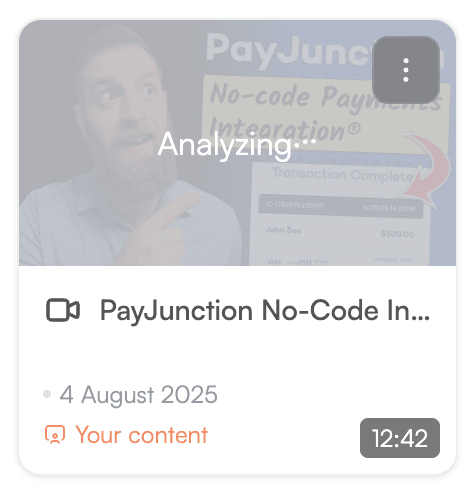
What you can do
1. Wait patiently
Most videos will complete analysis within 1-5 minutes. For longer videos, allow up to 30 minutes.
If your video has been analyzing for more than 30 minutes, please contact support at Discord.
Good news: You don't need to keep the page open. Your video will continue processing even if you close your browser.
2. Check for error messages
If there was an error during the analysis, you should see an error icon on the video card.
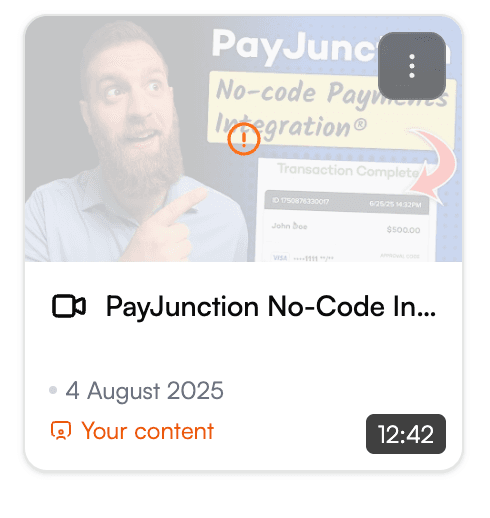
You can also try refreshing the page to see if the status has updated.
Should I try re-importing?
Nope! If your video is stuck, chances are the server is being overwhelmed at the moment. Re-importing will instead move your video to the back of the queue and delay it even further. If you are unsure of the status of your video or what to do next, ping us on Discord or email us at hello@kawara.ai.
When to contact support
If your video has been stuck for more than 30 minutes, or if you see error messages that are not resolved through a retry, please contact our support team at Discord. We can check the processing status and help resolve any issues. Please include the video URL in your message.
Need more help?
If you're still experiencing issues with video analysis, we're here to help:
- Email us at hello@kawara.ai
- Join our Discord community
Our support team can check the processing status of your specific video and help resolve any technical issues.