Automating your newsletters
Set up automated newsletter generation and get weekly drafts delivered directly to your inbox.
Step 1: Set up your YouTube channels
To get automated newsletter drafts in your inbox, you need to subscribe to an active YouTube channel in Kawara. If there is a new video in the last 7 days, you will get a draft in the setting of your choice directly to your inbox on the day you have selected.
Note: YouTube videos should be long-form speech-based videos for the drafts to be efficient.
You can connect up to 5 YouTube channels to Kawara.
1. Connect a YouTube channel
If you want to generate a newsletter draft directly, hover on the video and click “Start Draft”.
Step 2: Configure email delivery
For the weekly newsletter drafts, you will get an email of your drafts on your chosen day from newsletters@kawara.ai.
Make sure to check your spam folder if you don't see the emails in your inbox.
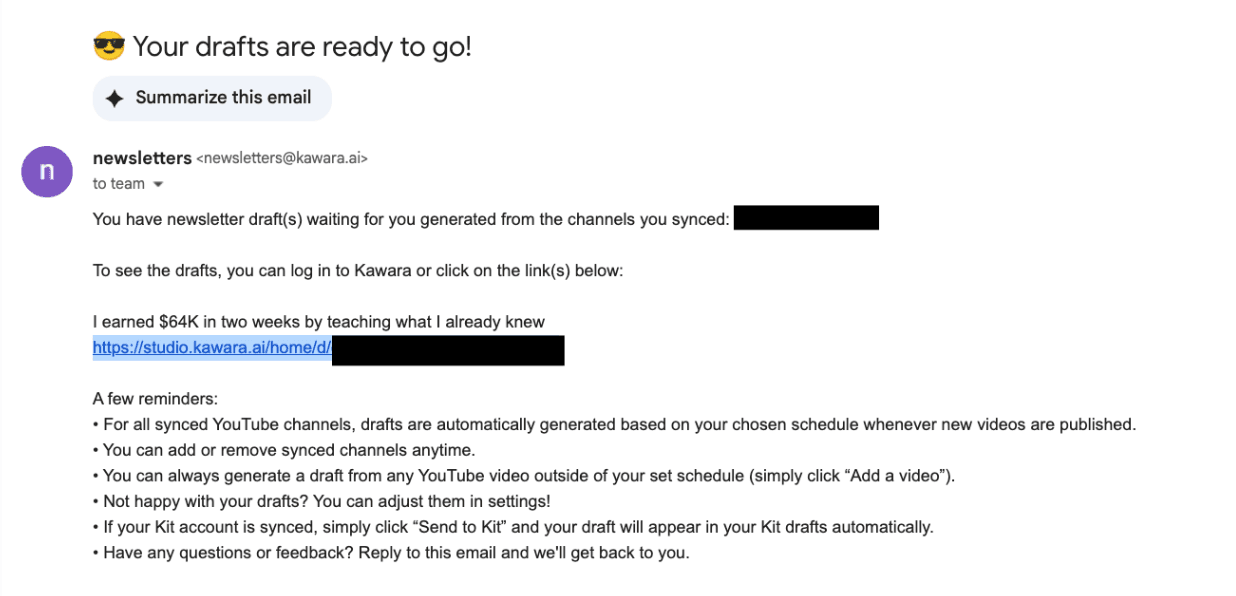
You can configure your preferred delivery day in the newsletter settings page.
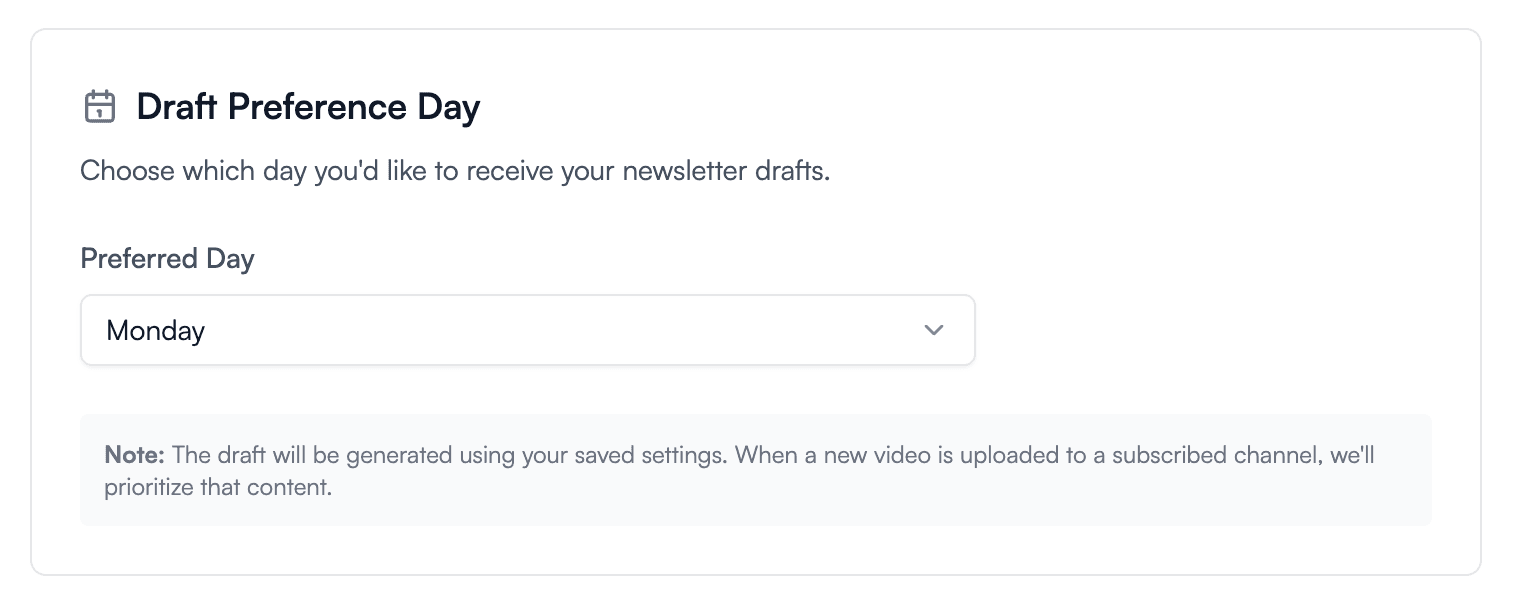
Common issues and solutions
No automated drafts received
- Check if your connected channels have published new videos in the last 7 days
- Ensure your email settings are configured correctly
- Check your spam folder for emails from newsletters@kawara.ai
Channel connection issues
- Re-sync your YouTube channel connection
- Check if you've reached the 5-channel limit
Find more common issues here
Need help?
Having trouble with your weekly drafts or want more? We've got you covered:
- Email us at hello@kawara.ai
- Join our Discord community
Missing a feature? Let us know—your feedback shapes what we build next.